If you are trading on TopstepX (ProjectX broker) through PickMyTrade, there has been an important update. TopstepX now supports OCO Brackets in TopstepX, replacing the older Position Brackets system. This change allows traders to set automated Take Profit and Stop Loss levels with each order, improving risk management and execution efficiency.
Note: If you see the error “Brackets cannot be used with Position Brackets. You must enable Auto OCO Brackets”, it means your account is still on the old Position Brackets setting. To fix this, you must update to Auto OCO Brackets using the steps below.
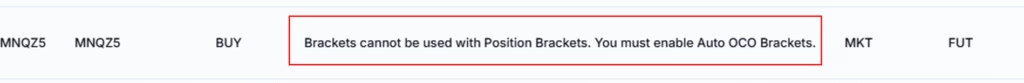
What are OCO Brackets? #
OCO (One-Cancels-Other) Brackets automatically place linked Take Profit and Stop Loss orders for each entry.
- When one order executes (for example, Take Profit), the other (Stop Loss) is automatically cancelled.
- Brackets adjust based on your entry price and allow multiple orders at varying levels, rather than aggregating them into a single order.
This ensures safer trades and automatic exit management.
How to Switch to OCO Brackets in TopstepX #
Follow these steps to update your account:
- Login to your TopstepX platform.
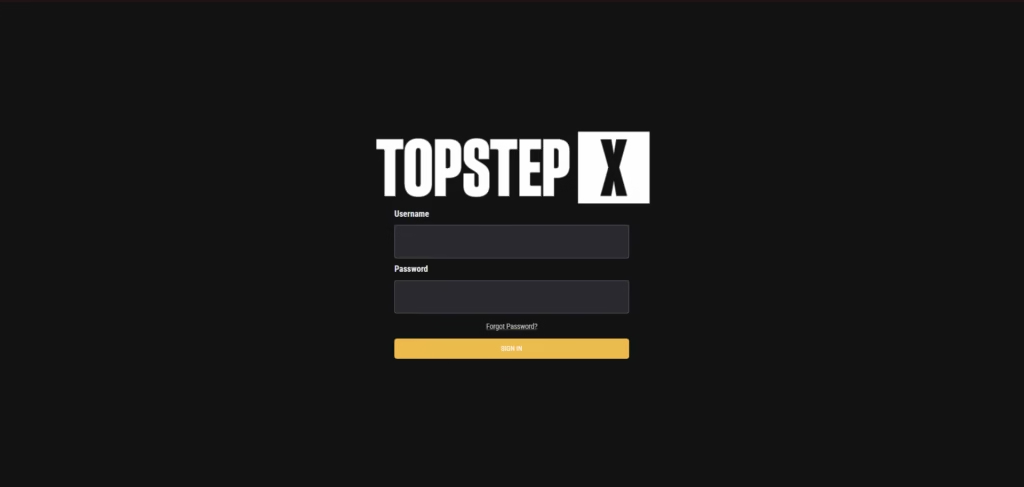
2. Select Settings from the left-hand side menu.
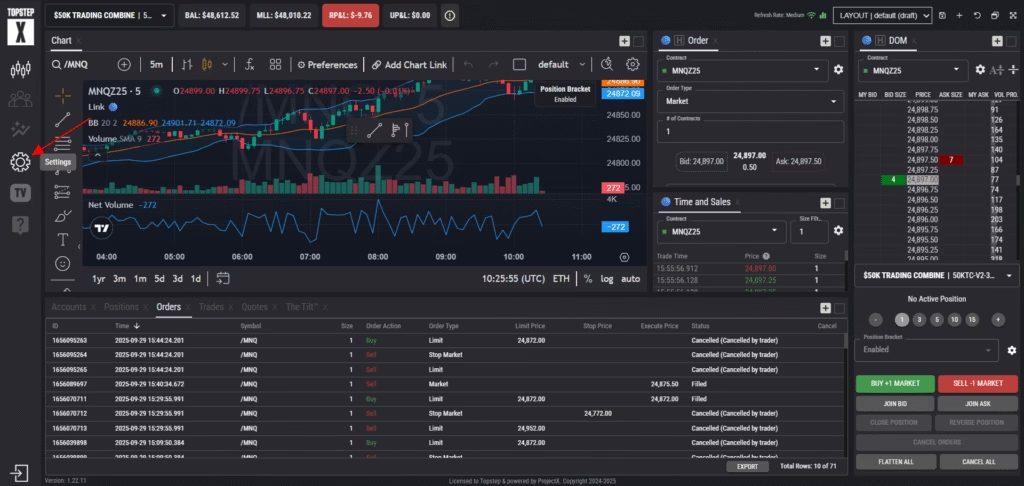
3. In the Risk Settings tab, click “Switch to Auto OCO Brackets.”
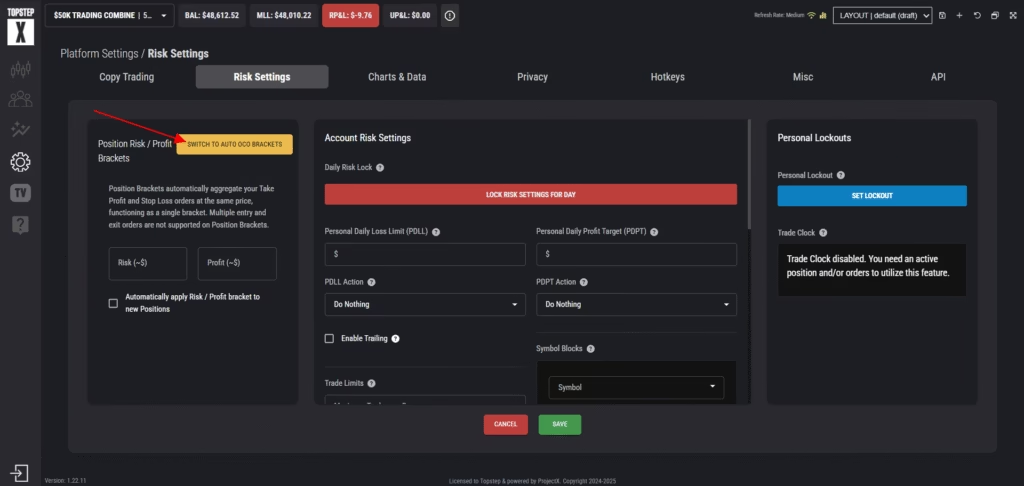
A confirmation message will appear:
“Bracket type switched successfully”
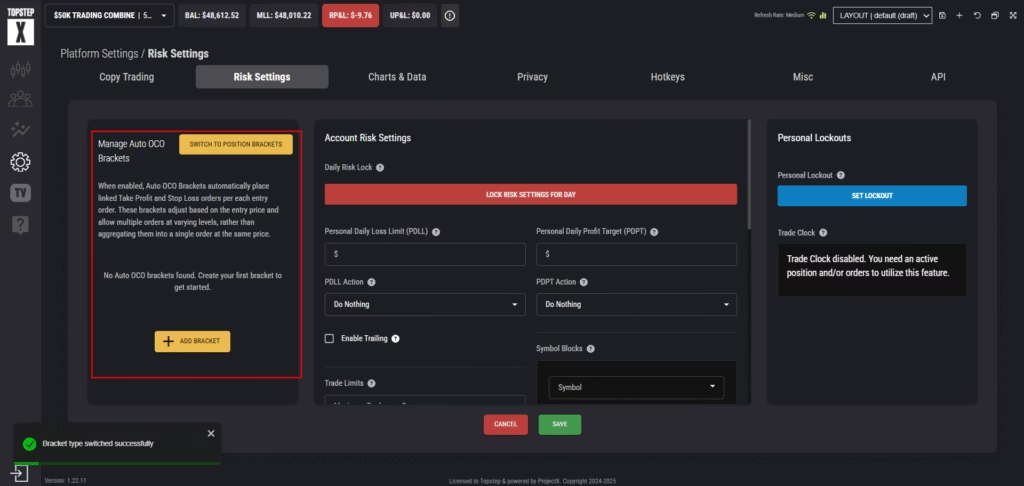
Completion #
You are now using Auto OCO Brackets instead of Position Brackets. From this point forward, every order you place will automatically include a linked Stop Loss and Take Profit.
It is recommended to test your first OCO order on a demo account before applying it in live trading.
Related Guides #
How to Generate Alerts in ProjectX Using a TradingView Strategy
How to Generate Alerts in ProjectX Using a TradingView Indicator



